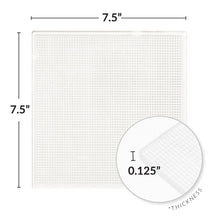- Remove the photopolymer sticky mat from the acetate sheet.
- Place it inside the Stampwheel with the engraved side down, flat side up.
- Clean any ink residue immediately with a wet wipe to avoid staining. Please keep in mind that some dark colors (especially reds and blues) may stain the photopolymer. This will not affect its performance. You can protect the photopolymer mat by placing a scrap piece of paper to catch the ink when stamping off the edge of your project.
- To keep your mat clean and sticky, occasionally remove from the Stampwheel and wash it under running water. Make sure you rub the dust off while rinsing.
- After washing, allow it to air dry
Features:
- 7.5" x 7.5"
- Clear Photopolymer
- Cleans Easily
- Multi-purpose
- Made in USA
*tools*